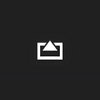Use this program to turn any large projection device you have into a computer monitor
Use this program to turn any large projection device you have into a computer monitor
Pros
- Installation is simple and should only take a few minutes to connect.
- You can mirror any file from your computer so that others can see it.
- Works with a variety of systems.
Cons
- You need a strong Internet connection to maintain the cast.
AirServer is a program that allows you to cast your screen to projectors and other screens. While casting from a browser is easy, this program allows you to cast your entire screen without a wired connection. The interface is simple and very easy to use.
Main Features
If you are in a school setting or doing a work presentation, then you'll likely need to cast your computer screen to a projector or other screen for other people to see. While doing with this a wire is simple, wireless connections can be a little trickier. AirServer allows you to do this without a wire.
Simply install the program, allow it to connect to the other screen or projector and choose to cast your screen. This will show everything on your computer.
Excellent Quality
AirServer offers excellent quality mirroring. The other screen or projector will perfectly mirror your computer without any flickering or graphical projects. Since it's only a mirror, you shouldn't have any freezing issues or glitching when displaying presentations.
Strong Internet Connection
In order to maintain this excellent quality, AirServer requires a strong Internet connection. If your connection is weak, then you might have a hard time connecting to the other screen. Keep this in mind before you mirror your computer.
Mirror Anything
While this is most commonly used to show presentations and images, you can use AirServer to display anything you want. This can be used to show movies, play games, display text documents and more. If the file works on your computer, then it will mirror easily with AirServer.
Pros
- Installation is simple and should only take a few minutes to connect.
- You can mirror any file from your computer so that others can see it.
- Works with a variety of systems.
Cons
- You need a strong Internet connection to maintain the cast.